
The Citadel Update | Version: 0.11.2.1
June 14 2023 in MythForce , MythForce PTR
The Citadel Update (Metagame v2 Preview)
Greetings, friends. Project Director Luke here with the largest update we’ve ever released for MythForce: the Citadel Update, a preview of Metagame v2.
Before detailing the update, let’s start by thanking you, our dedicated community, for all the feedback since we entered Early Access. We appreciate your patience as we made this massive change to address the most critical issues you’ve helped identify since April 2022. Thanks to the discussions you’ve prompted, we’re looking at a much better game.
This update represents improvements to gameplay and stability, as well as a significant rework of our core game loop. We’re introducing a broader look at the world and people of MythForce and taking the heroes to their home base in the Citadel of the Sun.
The first thing you’ll notice in the new MythForce is that you now have access to a subset of the buildings in the Citadel. Each contributes in a distinct way to your character progression throughout the game. You can access the Armory, where you can meet the captain of the royal guard Sir Lucien, who provides weapons and weapon upgrades to our heroes. You can also visit the Sun Disc, the great monument of Solaire and home to Queen Ancilla, who can harness its magic to help you increase your power through your character’s unique constellation.
Both of these new buildings are described in detail in recent devblogs, Lock ‘n Loadout and Power Progression. You can also still purchase skins, voice lines, and emotes at the Merchant’s new location, the Boutique (previously the Eldryth Emporium). There are even more locations to experience in the Citadel, but for now enjoy the core buildings while we prepare the others.
This release also includes a feature we think you’ll love: the ability to join games in progress.
Early in development, we had concerns about allowing players to enter a roguelike adventure part-way through a run. What if players exploited this ability? Would it be a bad experience for players dropping into a game where they’d be underpowered compared to their party? We came up with the simple solution of “Lock the party in at the start of the game,” which reduced those problems. Eventually we realized that for MythForce—a cooperative experience where we want players to have every opportunity to play with others—we were focusing on the wrong problems.
Now, as long as you have an open game, even if you’ve already started your incursion into the Bastion of the Beast Lord, others can join in and you can enjoy the game together the way we intended.
In this release, you’ll still be adventuring in “Bastion of the Beast Lord.” Now that we’ve nailed down our metagame and core gameplay changes, we’re focusing our efforts on “Crypts of the Necromancer” and the final chapter, “Cauldron of Bats,” both of which are well on their way. We aren’t ready to announce a date when you’ll be able to play them, but we think you’ll be very happy with the results when you do.
The above only scratches the surface of the latest updates, so please read on for more details about all of the new things you’ll see in this updated version of MythForce.
Features
Game Start Flow
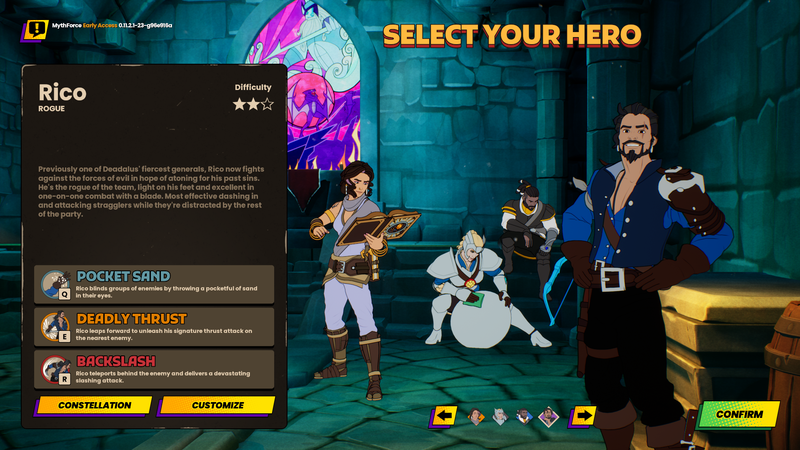
- All metagame actions require the player to pre-select a character.
- On every launch, the game starts in the character select screen.
- It is possible within the Citadel to click the player portrait to reopen character selection.
City/Metagame
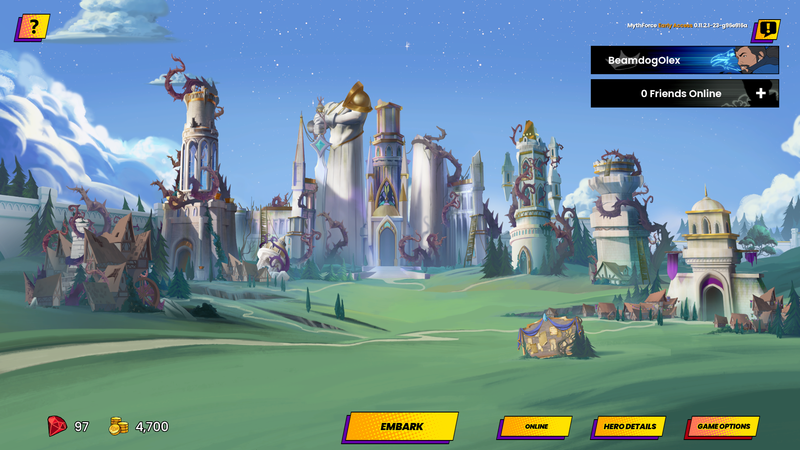
- Introducing the interactive city menu: The Citadel of the Sun.
- The majority of interactive screens are represented as buildings.
- Hovering over each building with the mouse presents a pop-up panel that describes the building’s utility in simple terms.
- Buildings can be entered by clicking on them.
- Citadel menu navigation can be done with both KB+M and gamepad.
- Known issue: PlayStation controller interaction may be unreliable.
- Each building has a finite number of Tiers that governs the functionality within:
- Tiers can be increased by clicking and holding on the Tier chevron in the upper-right quadrant of each vendor’s screen.
- Tier upgrades consume Blood Gems and Gold.
- Each building is inhabited by a non-player character who is part of the extended lore of MythForce.
- Queen Ancilla is present in the Sun Disc building.
- Captain Lucien is present in the Armory.
- Additional NPCs will be present in the other interactive buildings.
- Tutorial dialogue and incidental bark-style dialogue (non-voiced) will be added in the upcoming milestone.
- There are 3 currently interactable buildings:
- The Armory (first building on the far left).
- The Sun Disc (third building from the left).
- The Boutique (farthest building on the right) replaces the Eldryth Emporium for cosmetics purchasing.
- Additional buildings will be added at v1.0
Multiplayer Flow

- Multiplayer flow is built around a persistent party system to encourage extended play with a dedicated party.
- Party members can be added from the city menu by clicking on an empty party portrait.
- The portraits display the number of friends online that are playing the game.
- The empty portrait button will call up the friends list in your game overlay (Steam or Epic) where you can invite friends to your party or, if you are not already in a party, join a friend’s party.
- If a friend is in a game session and has an open slot in their party, pressing join will add you directly into the friend’s game.
- It is also possible to join another player’s party.
- Friends’ games can be joined by opening the friends list in the overlay or by clicking the empty player portrait on the Citadel screen and selecting Join.
- You can also join other open game lobbies through the lobby browser by clicking the Online button and finding a session with an open slot (denoted by full and empty pawn icons.
- You will be presented only with online sessions that are not set as Private (Private friend games will still appear).
- When in a party, only the host has access to the Embark button to open the adventure select screen.
- When in a party as a client player, the Select Adventure button is replaced with a Ready button.
- All players must be ready in order for the host to start a session.
- Ready status is indicated on the player portraits as a green checkmark.
- You can leave the party at any time in the Citadel menu by hovering over the player banner and pressing X (As indicated) once the hover popup appears.
- Known issue: The legacy Lobby Browser temporarily is still accessible via the Online button to facilitate multiplayer while we complete some additional intended quickplay functionality. This is a stop-gap measure until those features are implemented and will be sunsetted at 1.0 launch.
Join/Re-join game in progress

- It is possible to join a game while the players in the session are already in the dungeon if the session is open and there is an available slot in the party.
- When joining a session in progress, upon joining, if the party is in active combat, you will spawn in Spectator mode and remain spectating until the exit to the room opens.
- Newly joined players will appear in the connecting room between combat rooms or immediately outside combat in a “safe” room, such as the entrance or a treasure/branch room.
- Players joining midway through the session will spawn at the same level as other players but will have no Enchantments or Perks until they interact with a Skill Shrine or Mystic Forge.
- In the event of a disconnect, it is possible to re-join a game in progress.
- If a player has been disconnected, once they return to the Citadel menu, if the game is ongoing, they will receive a notification with the option to re-join the session.
- Re-joining the session will spawn the player as dead but will retain their player level, Perks, and Enchantments.
Metagame Currencies

- Star Shards have been added as collectable loot in the dungeon.
- Star Shards are used in the Constellation menu.
- Star Shards are dropped during dungeon gameplay from treasure chests and on rare occasions from champion monsters.
- There are 4 types of Star Shard:
- Ruby (red) Star Shards are related to offensive attributes.
- Sapphire (blue) Star Shards are related to defensive attributes.
- Emerald (green) Star Shards are related to resource attributes.
- Topaz (yellow) Star Shards are related to ability cooldowns.
- Gold is used throughout the metagame.
- Gold gathered in-session and not spent at the merchant’s table or on Shrines during the run is brought back to the metagame.
- Star Shards are used in the Constellation menu.
- Blood Gems now are used in the upgrading of building Tiers.
- Known issue: To reduce confusion between Star Shards and Blood Gems, Blood Gems will be renamed and given a new visual identity in the upcoming milestone.
- Star Shard and gold inventories are character-bound. Each character must individually collect Star Shards and gold to upgrade their character in the metagame.
- Un-spent treasure is carried back to the Citadel after the mission ends and can be used in purchasing upgrades from the Armory, Sun Disc, and Boutique. Treasure is character-bound.
- Blood Gems are character-agnostic, and upgrades to each building are persistent across character selection.
The Sun Disc

- This building houses permanent character upgrades via the Constellation screen.
- In the primary vendor menu of the Sun Disc, the player can perform Shard Fusion:
- Shard Fusion consumes gold and lower-rarity Star Shards to create a higher-rarity shard of the same type.
- Currently it requires 10 Shards to fuse into a higher rarity.
- All Shard fusion requires using the same type/color of Star Shard.
- Upgrading The Sun Disc’s building Tier increases the rarity of Shards that can be fused into higher rarity.
- Upgrading The Sun DIsc’s building Tier also expands the available open slots on the constellation screen.
- The Sun Disc has a button to access the constellation.
Constellations

- Constellations are the primary method of directly powering up your character in the Citadel.
- Each character has a unique constellation representing their animal icon:
- Victoria’s constellation is the Lion.
- Rico’s constellation is the Raven.
- Maggie’s constellation is the Owl.
- Hawkins’s constellation is the Scorpion.
- The constellation is made up of 18 shard sockets of 3 types:
- Physical sockets are circular.
- Magical sockets are square.
- Essence sockets are hexagonal.
- Slotting a Star Shard into a socket grants a bonus to one of the character’s 12 attributes.
- The combination of Shard and slot determines which attribute is raised.
- Shards can be removed and placed at will.
- Upgrading the Sun Disc’s building Tier expands the available slots in the constellation for all characters.
- A panel on the left side of the screen indicates all of the cumulative attribute bonuses granted by all Shards slotted into the constellation.
- Known Issue: Hover over tooltip for Topaz and Emerald star shards displays the wrong information. The sidebar information is correct. The following discrepancies exist:
- Emerald:
- In a combat slot grants Attack speed, says it grants Energy Regen
- In a magic slot grants Energy Regen, says it grants Energy
- In an essence slot grants Energy, says it grants Energy Regen
- Topaz:
- In a magic slot grants Utility CD, says it grants Ultimate CD
- In an essence slot grants Ultimate CD, says it grants Mythforce gain
- Emerald:
The Armory

- This building allows the player to review their available weapon sets, increase their rarity, and purchase new weapon sets.
- Each character has 5 weapon sets available.
- Weapon set purchase availability is limited by the Tier of the Armory.
- The inventory of available weapon sets is unique to each hero.
- Weapon sets are purchasable and upgradeable using gold.
- Upgrading weapon set rarity increases the base attack power of the weapon set, and also determines the Tier of enchantments that can be applied to the weapon set when interacting with a Mystic Forge.
- Each character has 5 weapon sets available.
- Weapon loadouts can be selected from the Hero Screen, which is available via the Hero Details button or by pressing H in the Armory and Citadel screens.
- Selected weapon sets will be brought into the dungeon at the highest rarity that the player has purchased.
The Hero Screen

- The hero screen can be accessed via the Hero Details button in the Citadel and Armory screens, or by pressing H in either screen.
- The hero screen allows the player to select a weapon loadout in their primary and secondary slot, and it has a button to open the constellation screen.
- Note: The Hero Screen presented in this build is a very early work in progress.
Weapon Loadouts

- Weapon loadouts are upgraded at the Armory, and selected in the Hero Details screen.
- The weapon loadout consists of a primary and secondary weapon set
- Selected primary and secondary weapon sets are brought into the dungeon.
- Weapon enchantments are gained in the dungeon via the Mystic Forge.
- During the session, weapon loadouts can be hot-swapped/equipped using a single button/key action (default: Z key or mousewheel on keyboard/mouse, Y button on gamepad).
New Weapon Visuals

- Added weapon sets at each Tier that are visually distinct and unique to the character wielding them.
- Note: Some weapon visuals are still being created and will be added later. Where visual Tiers are not yet created, they borrow from other heroes’ weapon sets.
The Boutique

- The Boutique replaces the Eldryth Emporium cosmetics shop.
- All cosmetics are now purchased using gold.
End-of-room Rewards: Skill Shrines & Mystic Forges

- Between every room, players will encounter a Skill Shrine or Mystic Forge.
- Both Shrines are interactable by each member of the party once.
- Skill Shrines grant a choice from 3 randomly selected perks.
- Skill Shrines no longer cost gold.
- Perk selection occurs instantly upon interacting with the Shrine.
- Mystic Forges grant a choice from 3 randomly selected weapon enchantments.
- Weapon enchantments are applied to either the primary or secondary weapon loadout, as indicated on the enchantment card.
- Using a Mystic Forge increases the weapon level to match the character level.
- Elemental enchantments (Fire, Ice, Lightning, Nature, and Arcane) replace other elemental enchantments when chosen.
- In multiplayer, each player can interact with each Shrine once.
- Perks are no longer awarded when the player levels up.
Redesigned HUD

- There is no longer a weapon hotbar in the HUD.
- Weapon loadouts are fixed and can not be dropped/changed mid-session.
- Weapon sets can be swapped via hotkey (default: Z or mousewheel on Keyboard/Mouse, Y button on gamepad).
- Trinkets have a dedicated Trinket Wheel accessible with the V key or D-pad Up.
- Trinket attributes can be reviewed on the Trinket Wheel.
- Trinkets can also be dropped via the Trinket Wheel.
- Trinkets can be replaced as normal when picked up in the game space.
- Status effects are more readable on screen and include a timer countdown
- A “feed” of acquired treasure, Perks, and Enchantment has been added.
- Perks and Enchantments are grouped separately for ease of reading.
- Many HUD elements have been moved.
Consolidated Stamina & Mana
- The two non-HP action economy resources have been merged into a single Energy stat.
- Now any action that would've consumed either resource now consumes Energy.
Hit Boxes & Attack Classes
- Enemies now attack with either light, medium, or heavy attacks.
- Each attack class now does different amounts of damage and knockback/stagger.
- Enemy attacks now also have 3 Tiers of interruptibility.
- Normal attacks can always be interrupted by a player attack.
- Attacks accompanied by a green flash can be interrupted by a power attack.
- Attacks accompanied by a red flash can only be interrupted by a special ability (like Lion's Roar).
- Enemy weapon hitboxes have been shortened, so swings that don't look like they should hit now shouldn't hit.
MythForce Overdrive

- MythForce Overdrive is a new special ability that greatly enhances the hero for a short time while active.
- MythForce Overdrive slowly fills throughout the dungeon.
- Overdrive meter can be filled a small amount beyond the time-based fill by performing special actions, like perfect parries and critical hits.
- When executed, the following effects happen:
- All enemies in a radius are knocked back and down instantly.
- All special ability cooldowns are instantly refreshed.
- Special ability cooldowns are significantly sped up for the duration of overdrive.
- The player gains HP regeneration for the duration of overdrive.
- All attacks do 3x damage for the duration of overdrive.
- MythForce Overdrive is mapped by default to the T key on Keyboard/Mouse, or L3+R3 on gamepad.
New Enemies

- This build introduces the Potsticker.
- The Potsticker is a creature that appears as a clay pot when standing still.
- The Potsticker is not inherently hostile but can be defeated for treasure.
- When the potsticker has taken enough damage, it will roll to close range of a hero and self-destruct, causing Daze.
- Potstickers are optional enemies and do not need to be defeated in order to complete a combat encounter.
- This build introduces Kovinian Whirligigs or Copters.
- There are 2 types of Whirligigs: the Healicopter and Killicopter.
- The Healicopter emits a large sphere of regenerating magic that will constantly heal any monsters within.
- The Killicopter fires arcane bolts in all directions and on occasion will lock on to a hero and fire a large arcane blast.
General Gameplay
- Leveling up now only grants fixed stat increases (curves vary by character). Perk selection is exclusive to Skill Shrine use.
- Ability upgrades are temporarily unavailable but will be re-added in the future.
Performance Improvements
- Client-authoritative multiplayer: significant overhauls to the Host-Client structure of multiplayer. The overall multiplayer experience should be much smoother for client players.
- Improved hit detection: weapon attacks should feel like they hit more reliably and monster hit reactions should be more responsive.
- Improved level streaming: fewer assets are actively loaded, which should lead to a lighter load on CPU and memory.
Expanded Graphics Options

- Added a number of new graphics settings to the Video tab in the Options menu
- Added Low, Medium, High, and Epic presets.
- Added settings for framerate control and VSync
- Added a toggle for visibility of the silhouette that highlights other players when hidden behind objects in the environment.
- Added a number of sliders for fine-tuning visual quality and performance.
Resource economy balance
- Energy expenditure has been tuned to accommodate the change to a single resource:
- Sprint Cost has been reduced.
- Exhaustion Duration has been reduced.
- Base Character Energy has been reduced to 125 for Rico, 100 for others. Energy does not increase per in-game level up.
- Base Energy Regen has been reduced.
- Time to enter Energy Regen Acceleration has been increased.
- Energy Costs for melee attacks have been increased.
- Energy Costs for spells generally have been reduced.
- Energy no longer regenerates while an attack is being performed (Attacks and Spells are now consistent).
- Energy regen while blocking has been slightly reduced.
- Bow Quickshot Energy has been reduced.
- Additional Weapon Balancing
- Fire Book Quickcast range has been reduced.
- Electric Book Hold time-to-target has been reduced.
- Electric Book Hold additional target tick time has been slightly increased.
- Ice Book Hold Energy Cost has been significantly reduced.
- Ice Book Hold initial tick time has been reduced.
- Ice Book Hold successive tick time has been reduced.
- Freeze Duration has been increased.
- Bow Hold Damage scaling has been rebalanced for increased mastery ceiling; damage accelerates quickly for 60% of the hold and then accelerates slowly for the last 40%. Optimal energy-damage ratio is firing around 60% of max hold time.
Other changes
- Upgraded the game engine from Unreal Engine 4 to 5.
- Reduced total game file size significantly.



